
A sound card is essential to get the surround sound. Open the device manager on your computer. Find the “Sound, Video, and Game controllers” option in the open window. Now click the arrow to open the dropdown. If your computer supports surround sound, this section will display the option.
Step by step guide to set up surround sound on the pc
Before jumping to the setting, note that you require external surround sound speakers. The setup requires good quality speakers and woofers to produce surround sound.

The computer system may not give you a rich sound experience if you connect ordinary speakers. Regular stereo speakers are not good enough to produce sound. For higher sound quality, speakers are needed.
Also, the hardware support should be checked. The low configured computer system with an average quality sound card may not produce surround sound.
Thus, check the configuration to ensure that the hardware setup is ready to use. It would be best to have analog RCA sound ports or optical audio output ports depending on the surround sound system.
Connecting to the surround sound

1) Position your computer system
Turn off the computer unplug the system before connecting the speakers. The connection panel should have sufficient space to connect the cables.
If required, reposition the system where you are willing to produce the surround sound. Find the audio input and output connection of the surround sound speakers. There will be an actual label.
2) Plug the audio cords
Now plug the audio cord into the available ports. It will be available on the back of your computer. When making an RCA connection, ensure that the color has matching ports on the computer.
3) Open windows setting
Go to the start menu, click on the “Control Panel.” and type the “Sound” in the search box. Open the “Playback” tab. You will see the surround sound speaker icons. Click the option to open the configuration box. Now in the dropdown menu, select ” 5.1 surround sound”.
The option will be different depending on the type of speakers you have. Whichever option provides the best result, you can stick to it. Test the setting for every given opportunity and play the music if you are unsure.
4) Testing the sound
Now go to the testing button. Send the test sound to each connected speaker to confirm that everything is working fine. Follow the process and complete the setting. Once you are satisfied with the quality, close all the dialog boxes.
The surround sound on the speakers will work the way you want. Play the sound and enjoy the music.
Can my PC do surround sound?
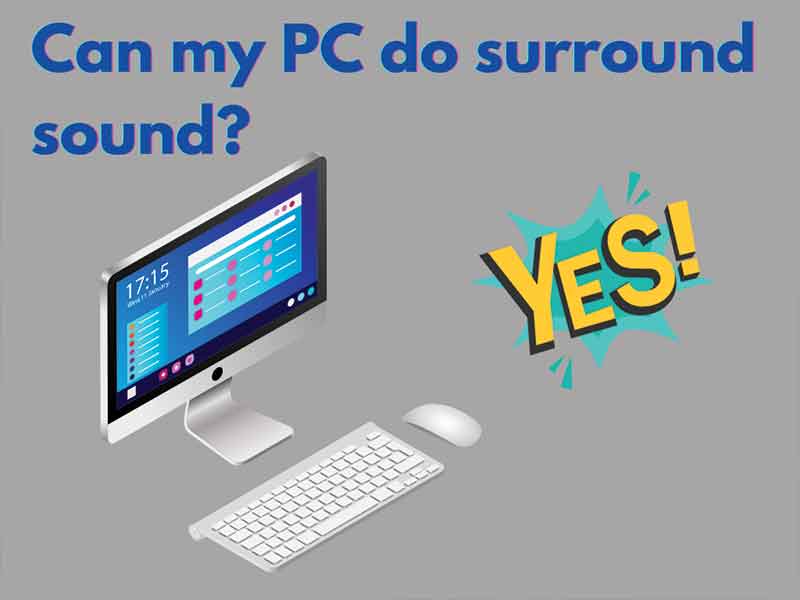
Yes. If your hardware supports the surround sound, you can configure the system with the speakers to produce the surround sound. The sound card comes with additional audio ports. The cables are connected to the speakers and the sound card.
Once the wires are active, the configuration will have the speakers input. Select the surround sound option and the speakers to allow the pc to produce the effect.
Generally, Analog RCA surrounds sound ports are used for the optical audio output port.
How do I get 7.1 surround sound on my PC?
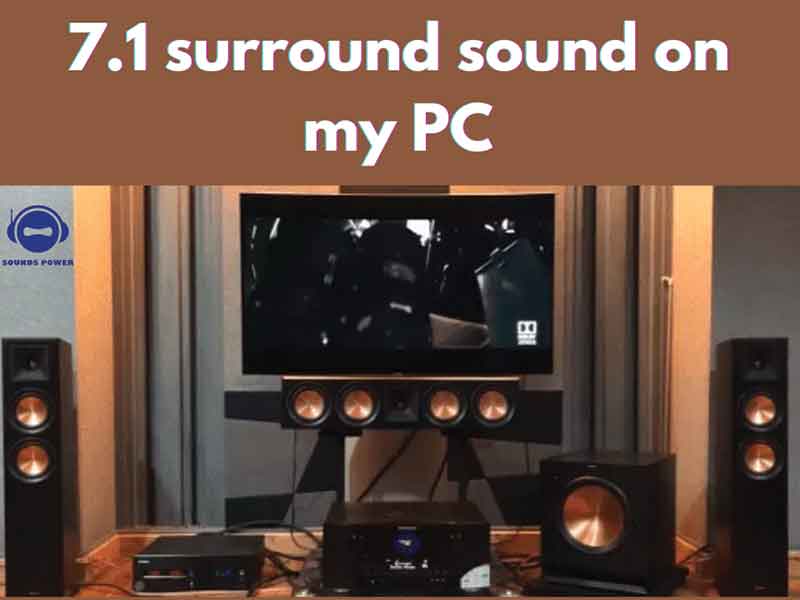
You would require additional configuration from hardware and the software front. The windows system should support a 64-bit operating system.
After that, get the Razer software. The application provides the required interface to produce the 7.1 surround sound. You may have to purchase the software which comes with the Razer ID login details and activation key.
Once you download the software and install it on your computer, move to the next step.
- Go to the setting options and find the system and then sound.
- Select the speaker’s 7.1 surround sound as an output device.
- Next, launch the 7.1 surround sound software.
- Now select the audio playback device. Generally, for the speakers, you have to choose the speakers. If you will play the sound on the headset, connect the headset and select the headset in the dropdown.
How do I get surround sound on Windows?
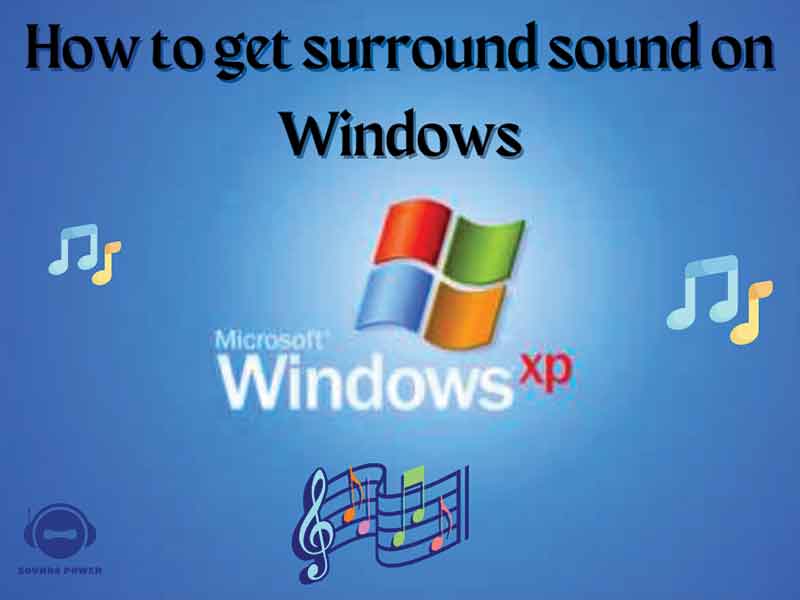
Open the windows and find the sound system. It will be located in the playback tab. Now select the surround sound card. Set it default and save the setting.
Go to the configuration and find the speaker’s setting. Choose the 5.1 surround sound from the audio dropdown.
Is surround sound good for gaming?

Yes. The surround sound will add a more realistic experience to the high-end games. The engaging background music will make you feel that you are into the game.
However, some users believe surround sound helps enhance the experience, but it doesn’t offer any competitive advantage. It is as equal as using headphones while playing the game.
Is Razer surround-free?
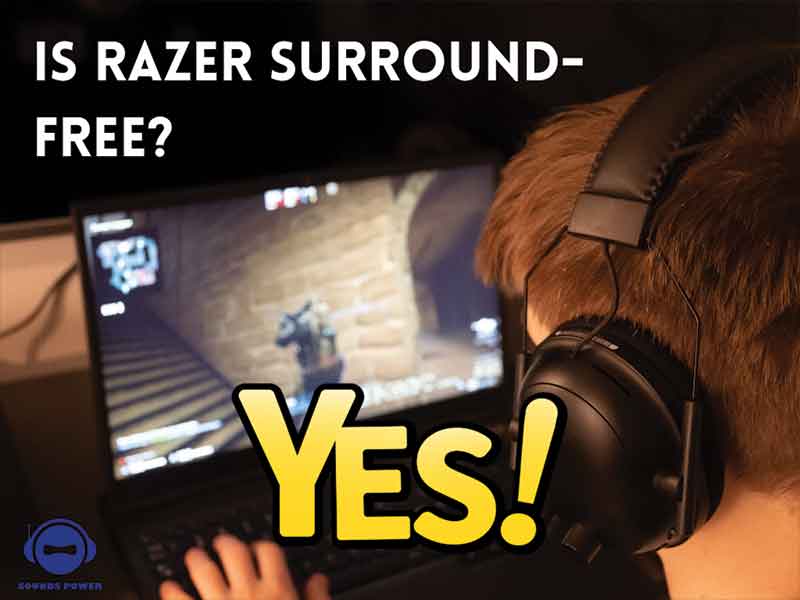
Yes. Razer 7.1 surround sound is a free application that provides a personal setting and a free customizable software program for your headphone.
Millions of gamers use the Razer to extend the sound and experience the game with the fantastic background music.
Does USB support surround sound?

Yes. It would be best to have the audio port output that supports the USB and the external audio devices with USB support. The USB device may support the surround sound.
A USB device can offer surround sound of 5.1 and 7.1 channels.
How do you install surround sound?
Check the surround capability of your computer. The sound card is necessary to build the ecosystem. Without the soundcard, you cannot do anything. After you go the sound card, get good quality speakers.
Both soundcard and speakers will have audio input and output connections. Connect the cable and go to the setting.
Find the sound option in the sound configuration setting to use the dropdown menu to select the sound.
Does HDMI carry surround sound?

Yes. The HDMI cord may support 7.1 audio output. Also, you can play the 5.1 sound on the HDMI port.
The cable carries eight channels of 192kHz, 24-bit uncompressed audio. It will be sufficient enough to make the surround sound on your speakers.


